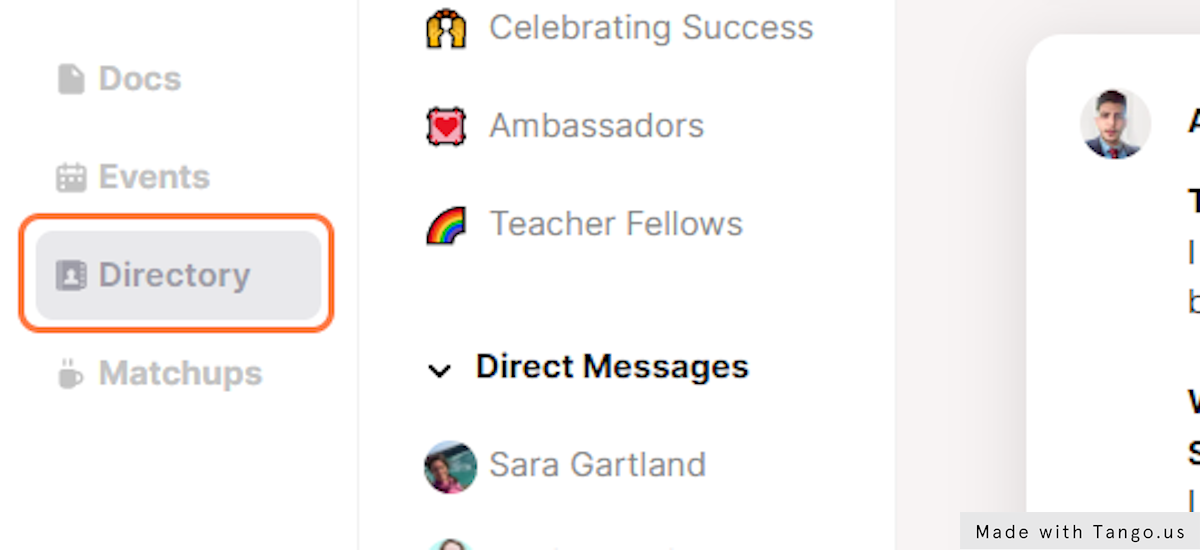How to Gain Access to Exclusive Community Membership?
The Educational Leadership Commune is a private by-invitation-only community for global education leaders where you can engage, explore, and network with other awesome educational leaders and the Global Citizenship Education team members, gain free access to masterclasses, events, professional development opportunities, and more.
It's a great place for education leaders who walk the walk to talk the talk. Hang out. Learn great insights. Grow and impact your educational institutions.
We built this community to connect our extraordinary educational leaders worldwide. With all the collective knowledge and experience housed here, it’s a net positive for everyone.
As a member of the participating school in the Global Citizenship Schools initiative, you gain complimentary access to the Educational Leadership Commune. To know more about the community, visit here.
How to Sign Up.
1. Go to Educational Leadership Commune
If you are a Global Citizenship School Teacher Fellow, you gain access to the community at the end of your course.
In the other case where you are a Global Citizenship School Principal/Head, or GCED School Coordinator, you should have received access to the unique link for Global Citizenship School Principal/Head, or GCED School Coordinator. If you have not received access, kindly contact the Global Citizenship School secretariat .
2. Sign Up Options
Option one: Click on Sign in with either Google, Facebook, or Discord
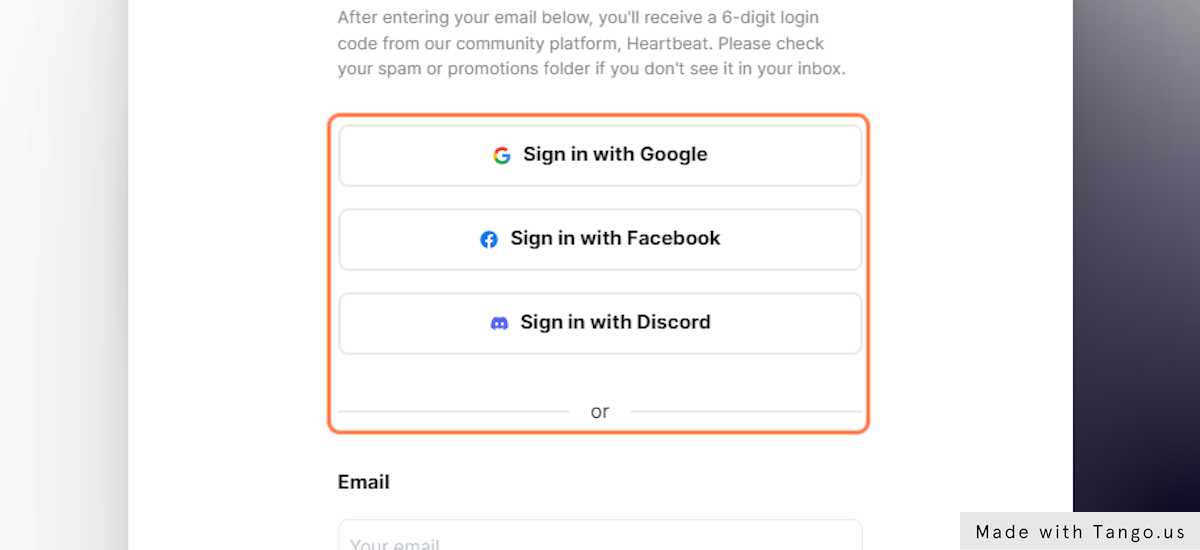
Option two: Sign in with Email
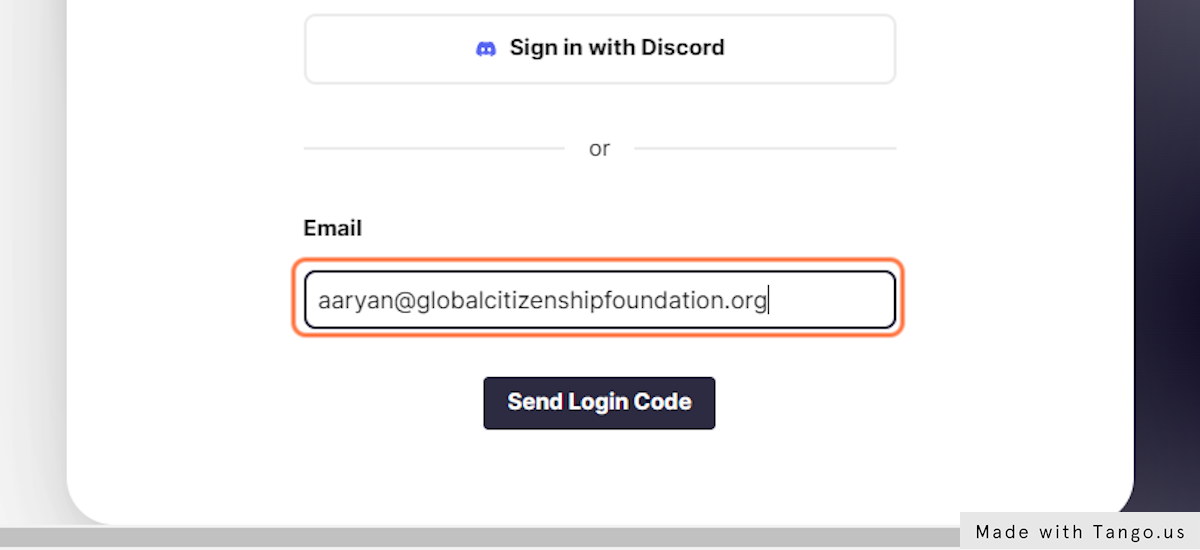
3. Click on Send Login Code
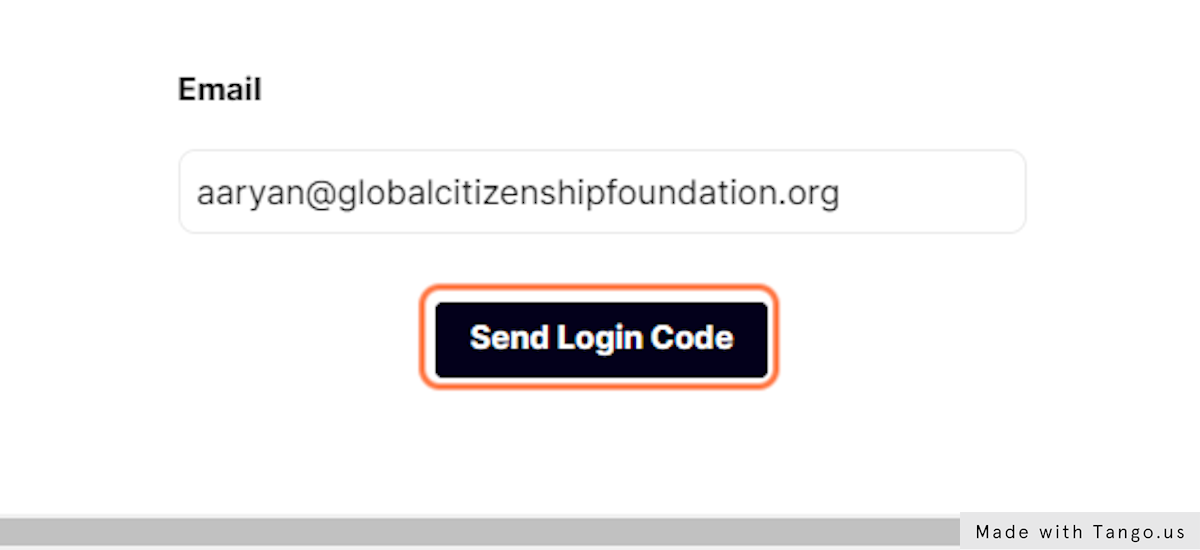
4. Please enter the code sent to your email inbox
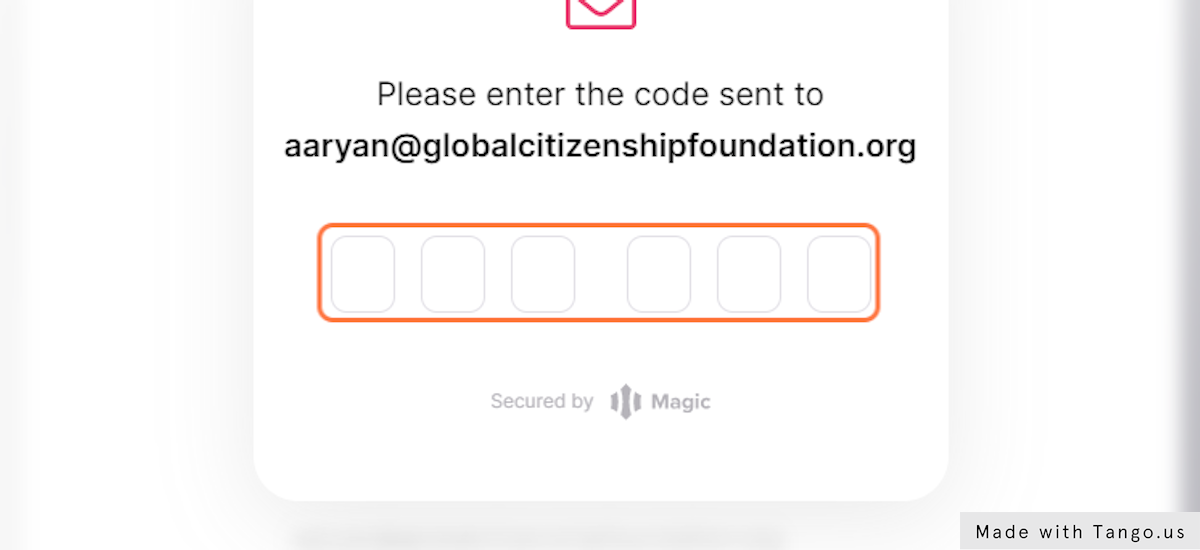
5. You've Successfully Registered. Now continue to set up your profile
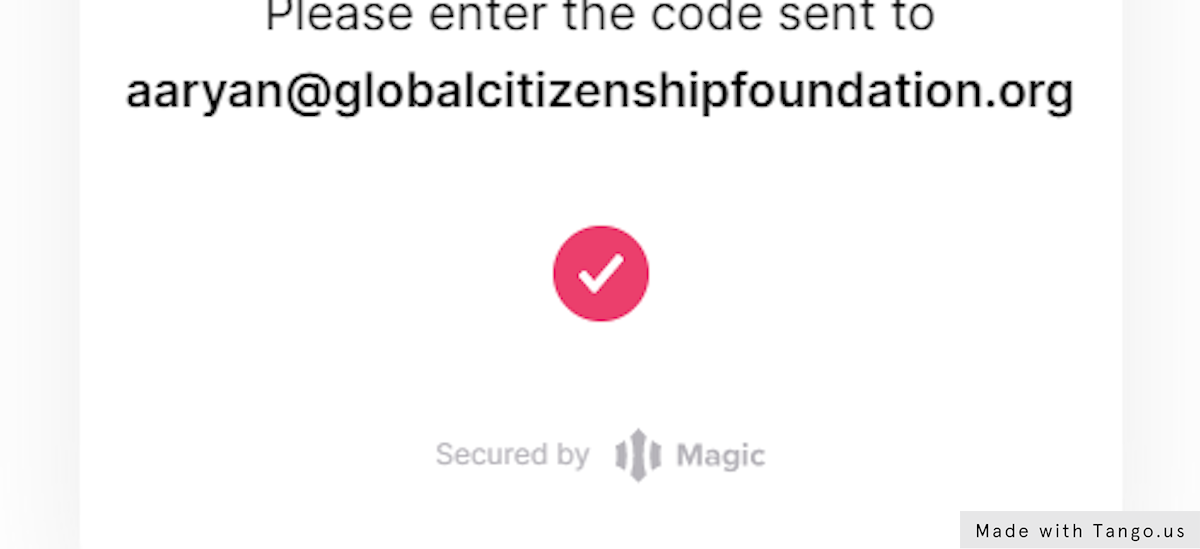
6. Now, time to upload the photograph
Since the community is for real people, add your real photo.
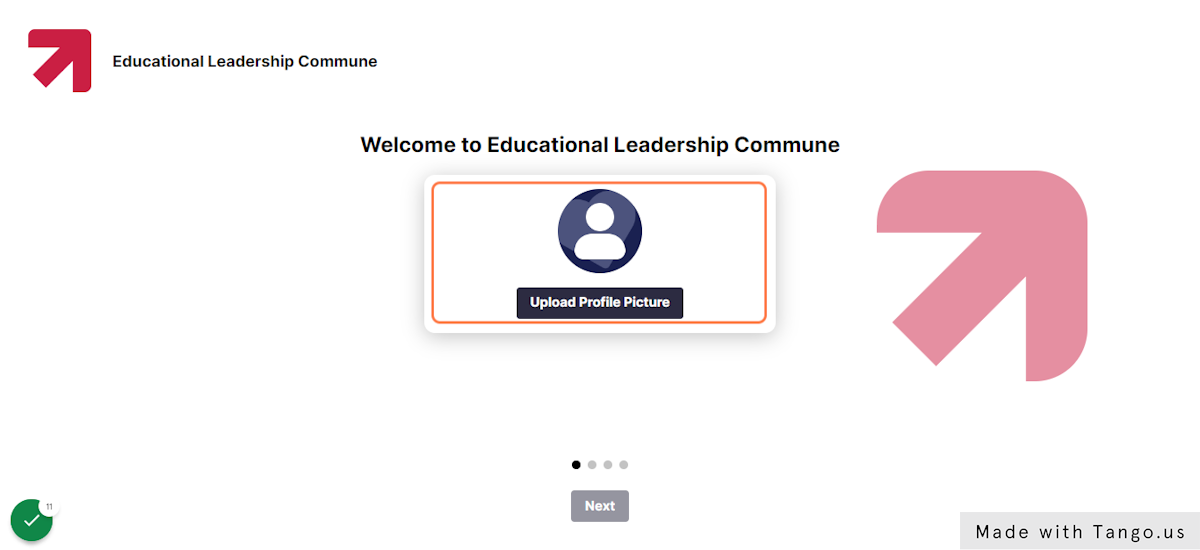
7. Click on Upload
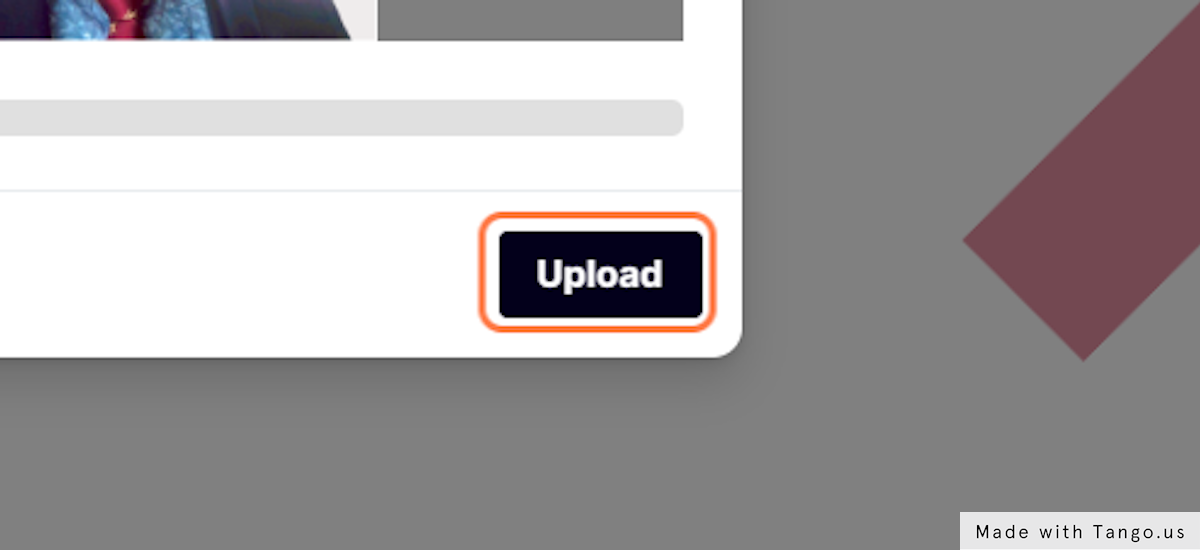
8. Click on Next
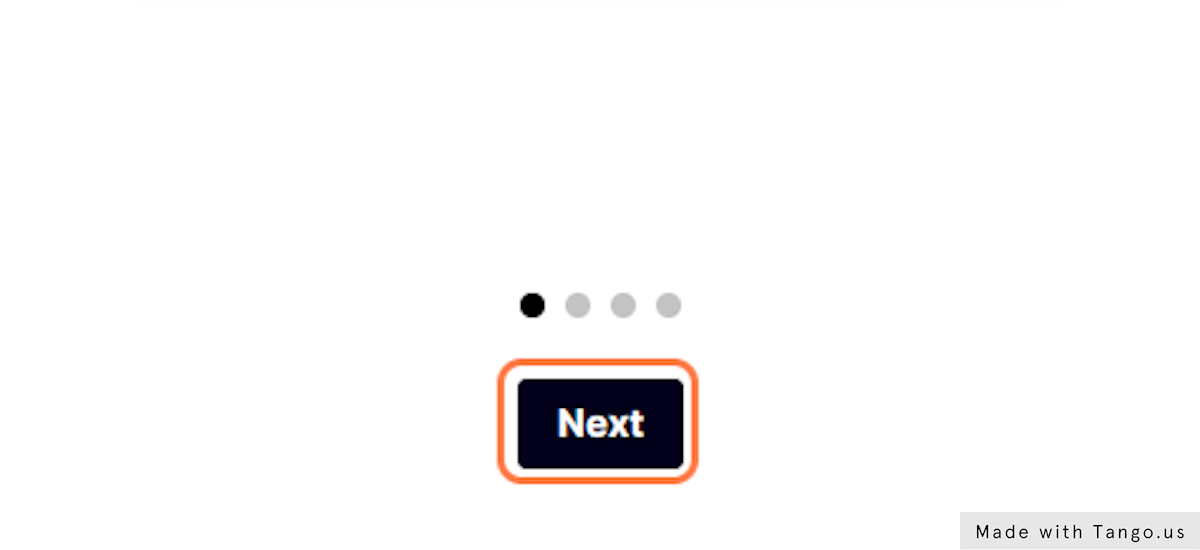
9. Type "First Name"
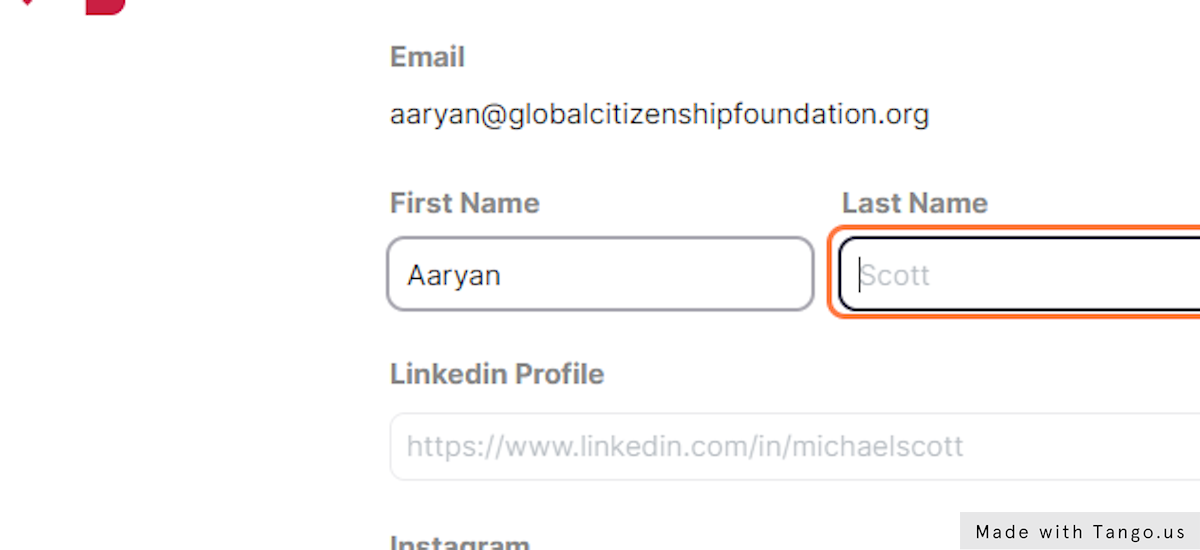
10. Type "Last Name"
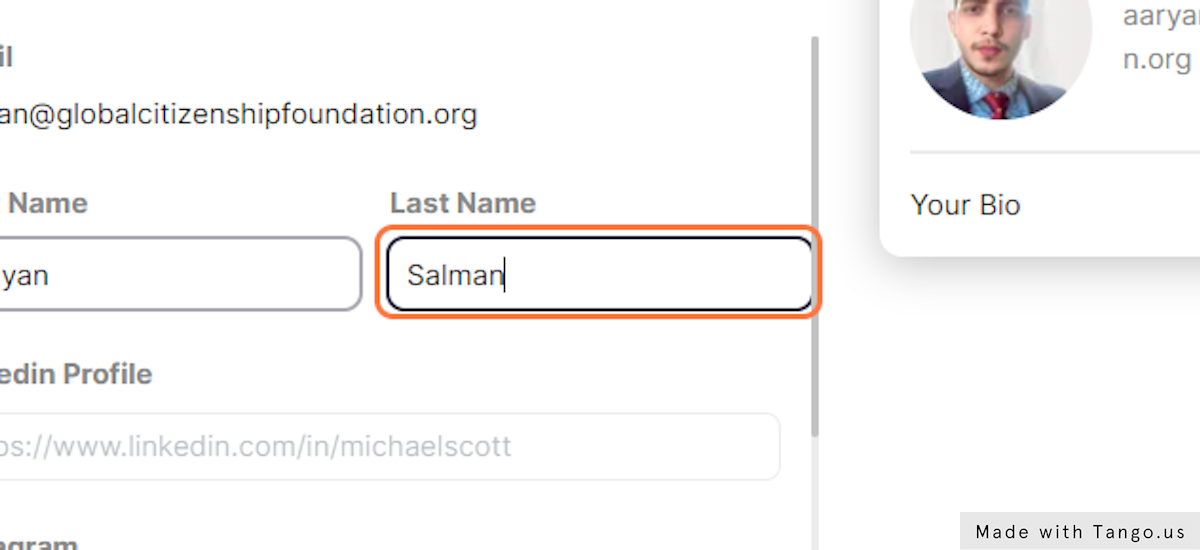
11. Add links to your LinkedIn Profile (Optional, but recommended)
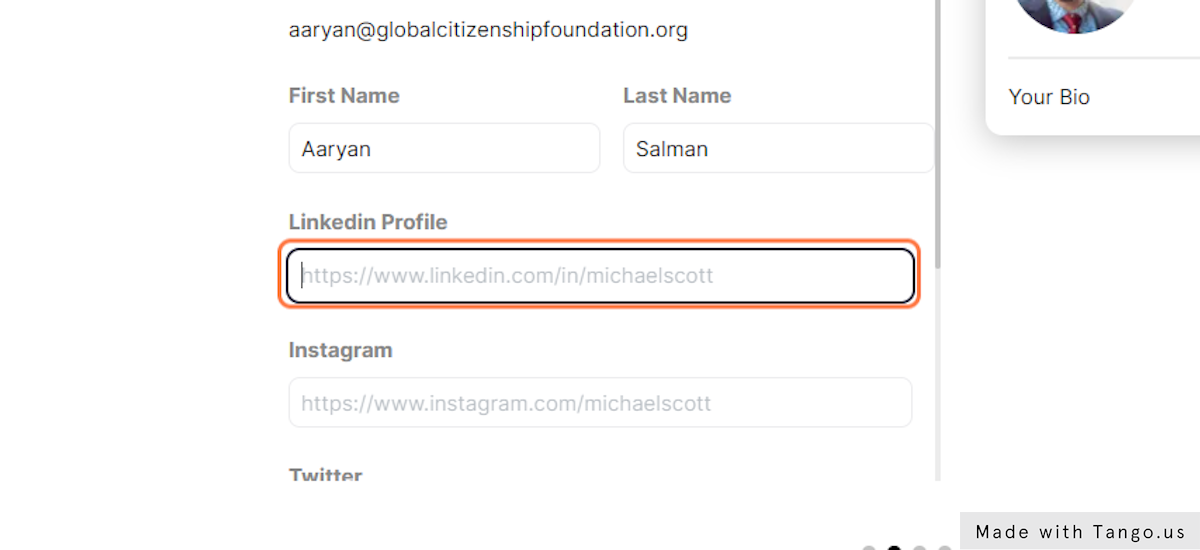
12. Add your twitter link (Optional but recommended)
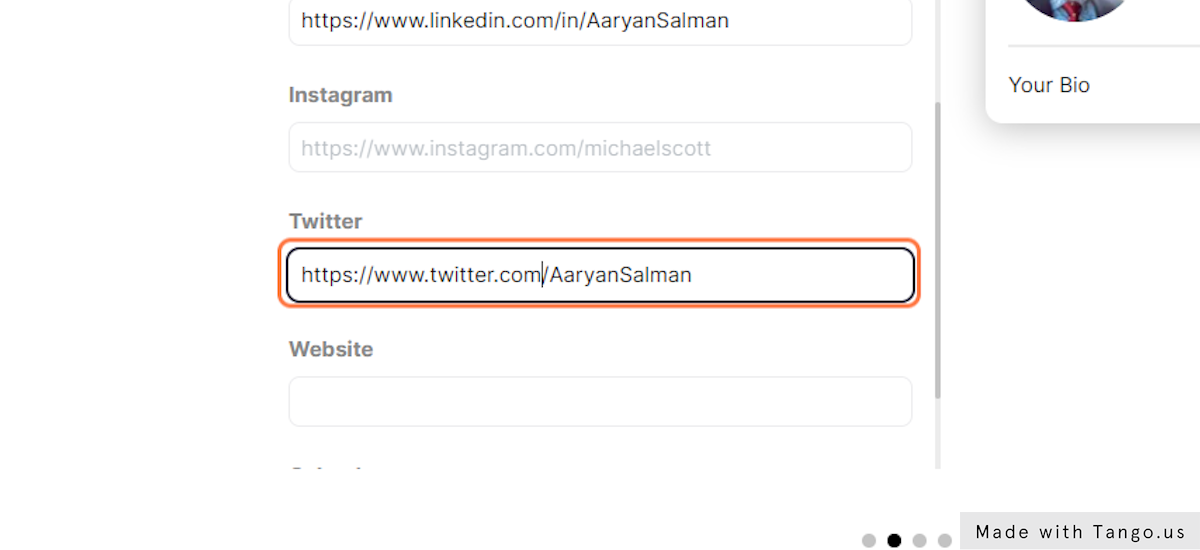
13. You may also add your Calendly Link or other Calendar Booking Service

14. Click on Next

15. Write an interesting short bio

16. Share what you are good at.
Others may reach out to you to seek your suggestion or help. Its a good way to open door for networking.
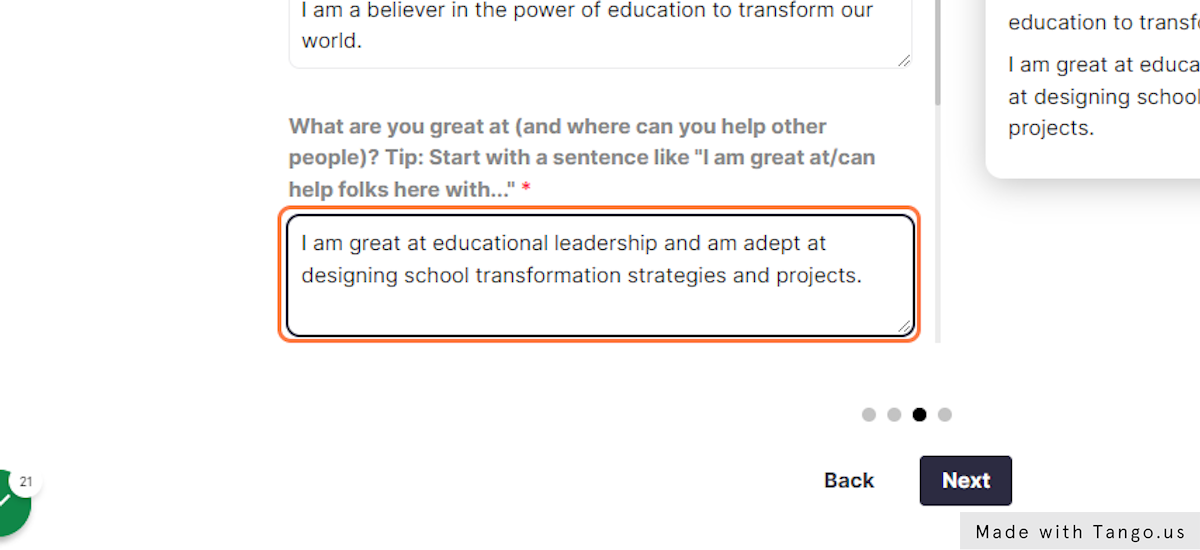
17. This is how your profile bio looks like...
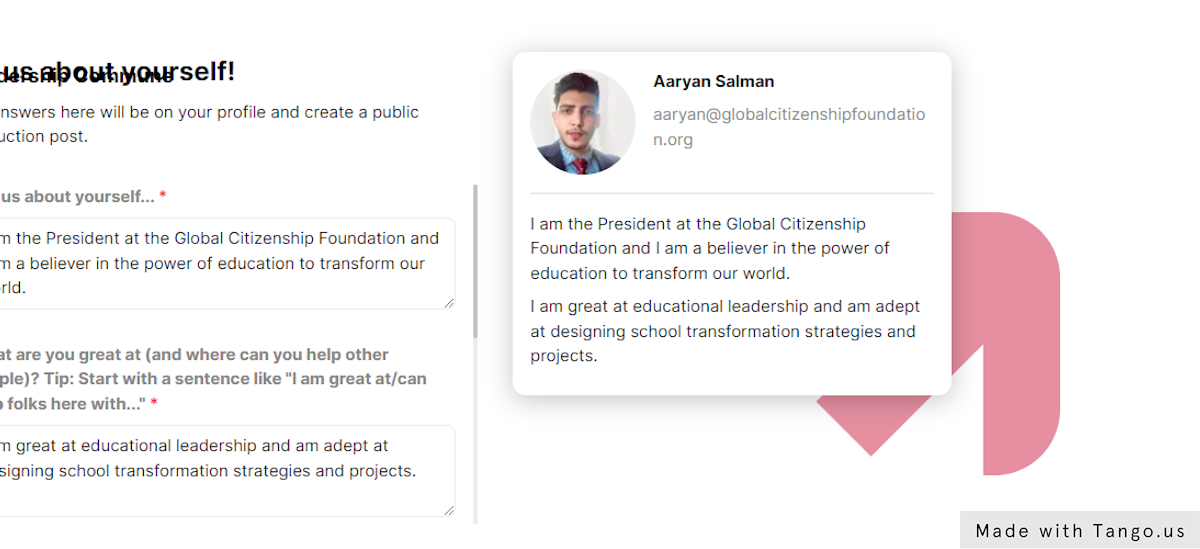
18. Click on Next
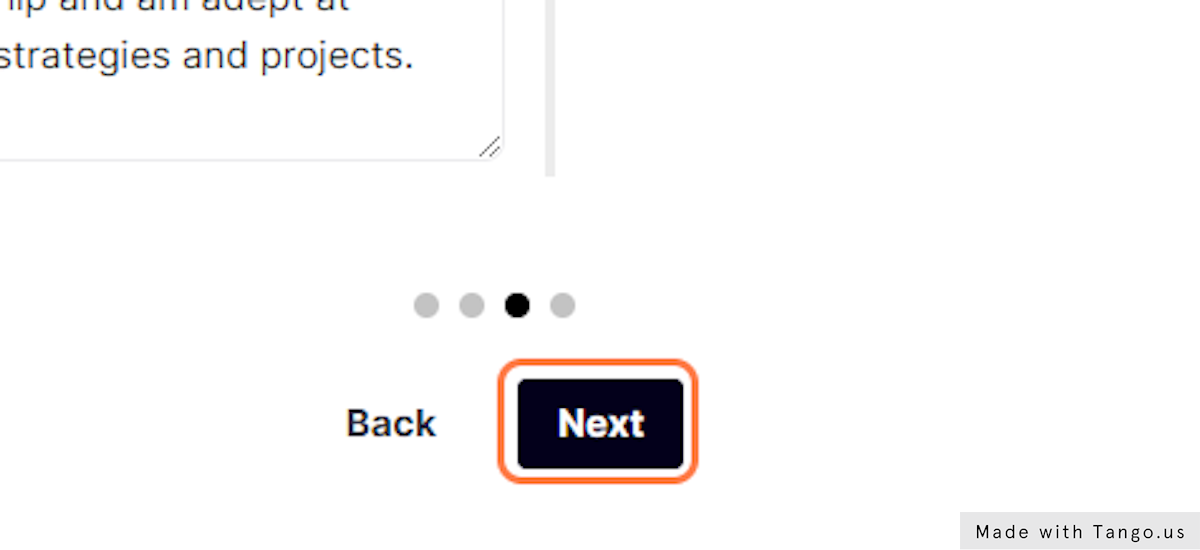
19. Now share a Win!
This is Private, only admins will see this.
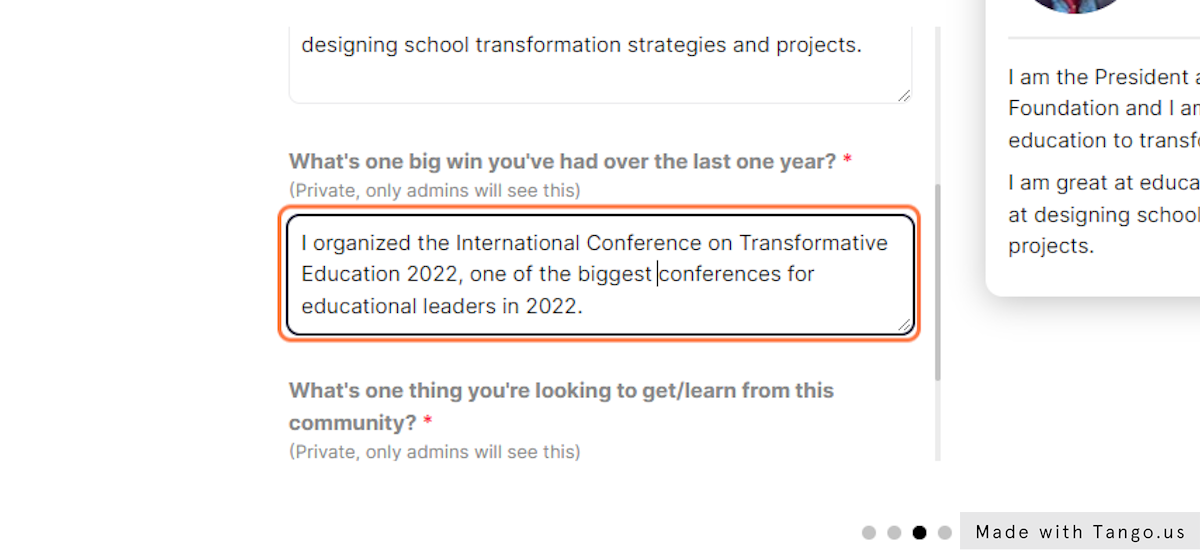
20. Tell us what your looking to learn or gain from the community.
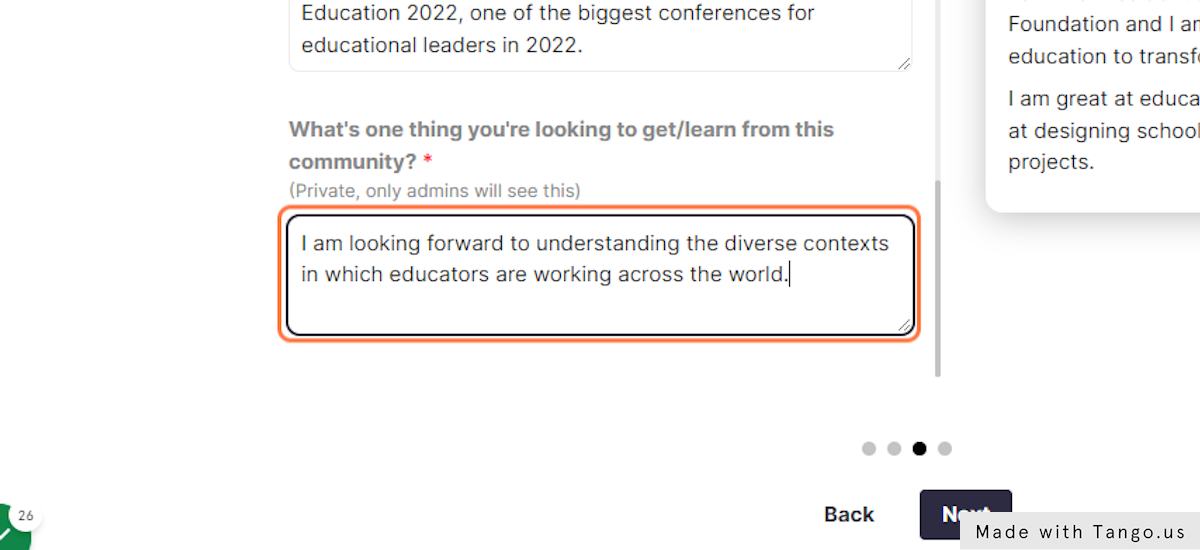
21. Click on Next
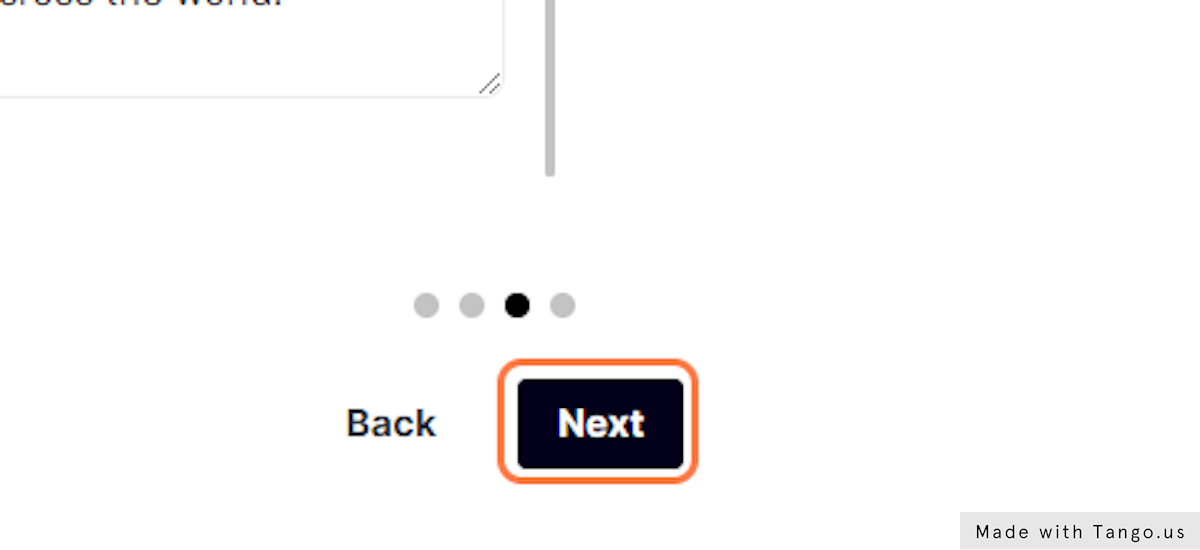
22. Click on Finish
Now you've created your profile and launched this as your first post
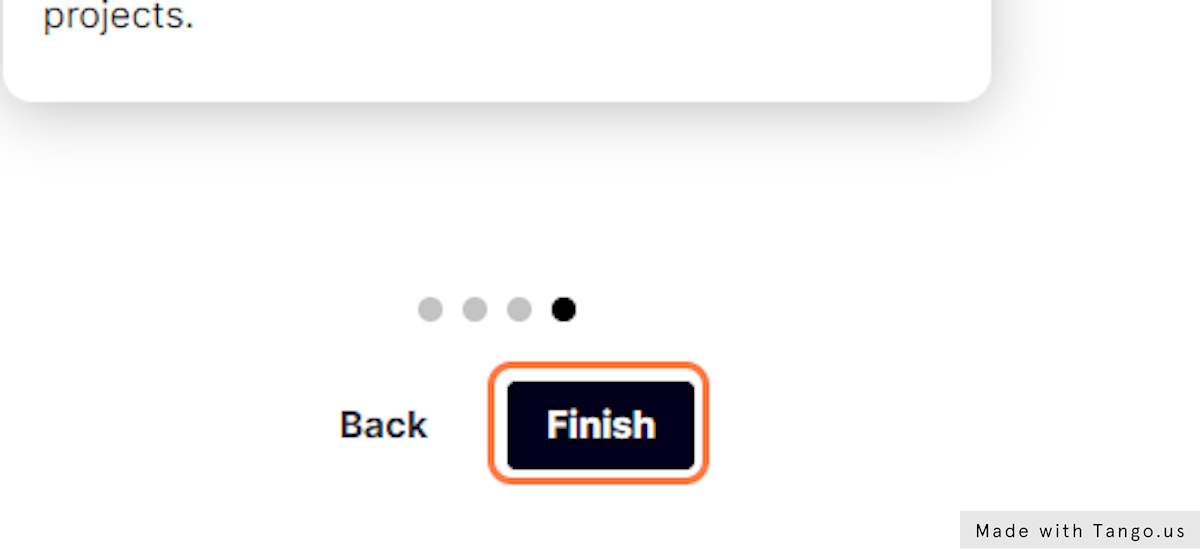
23. Read the Community Guidelines and Click on Agree
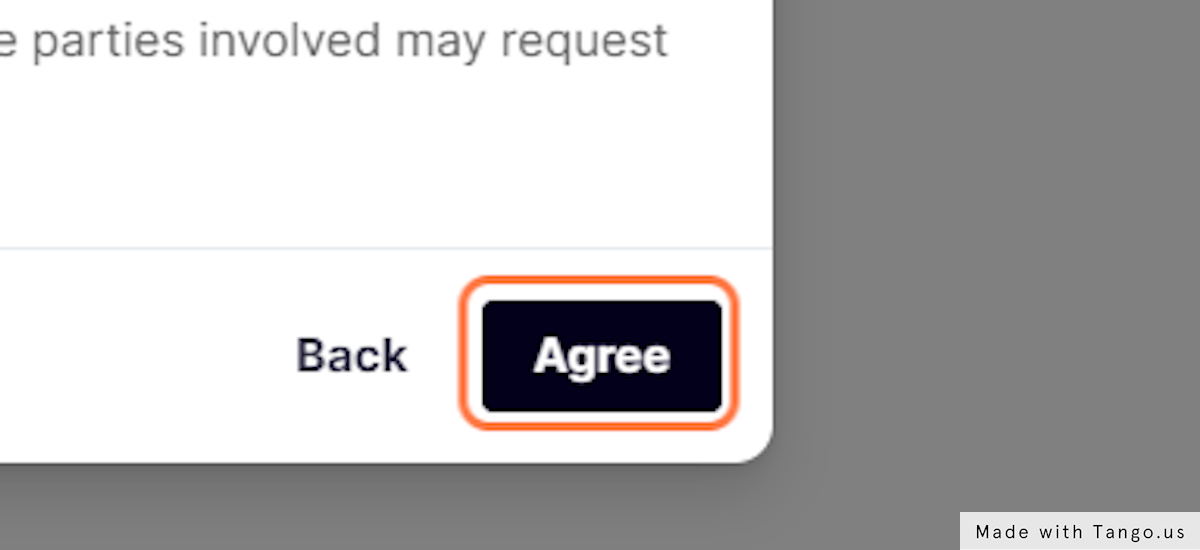
24. Click on Download Desktop App (Optional)
However its great to download the Heartbeat App on an Android or iOS device.
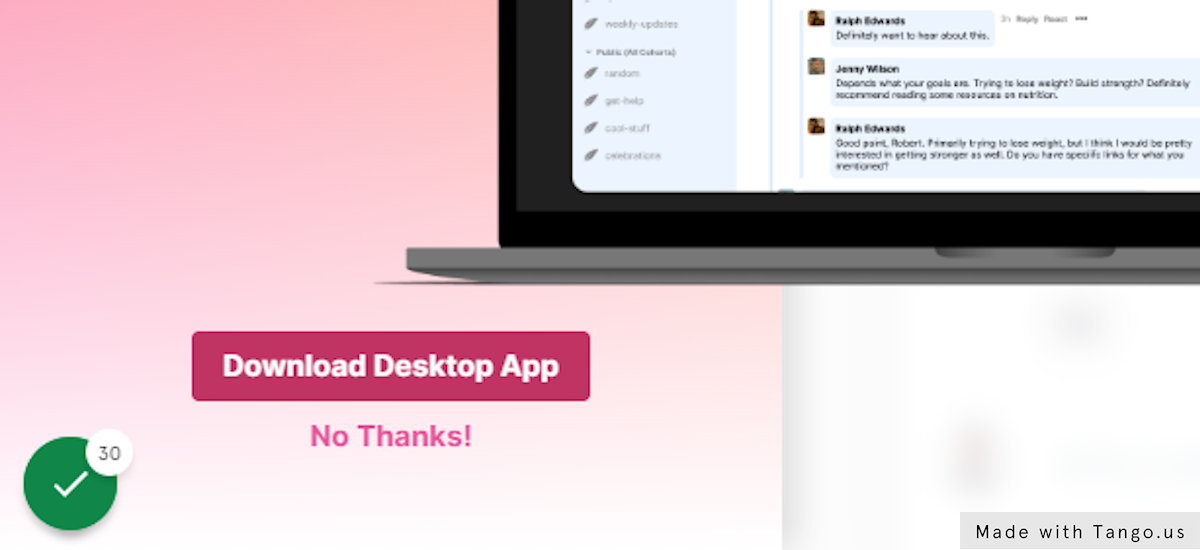
25. Click on No Thanks!
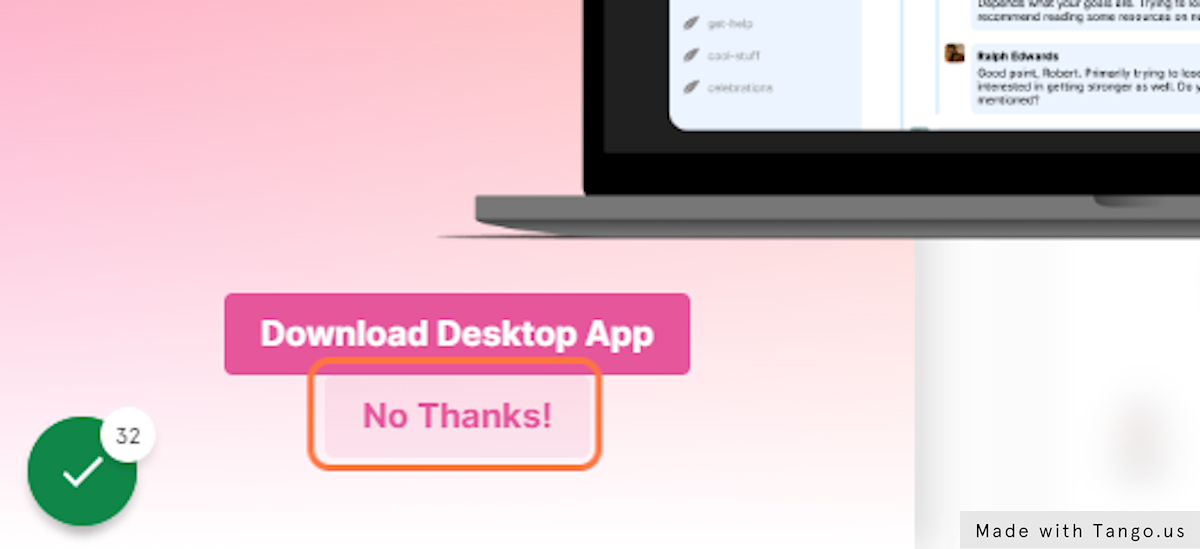
26. Voila! You have your first member post in the community!
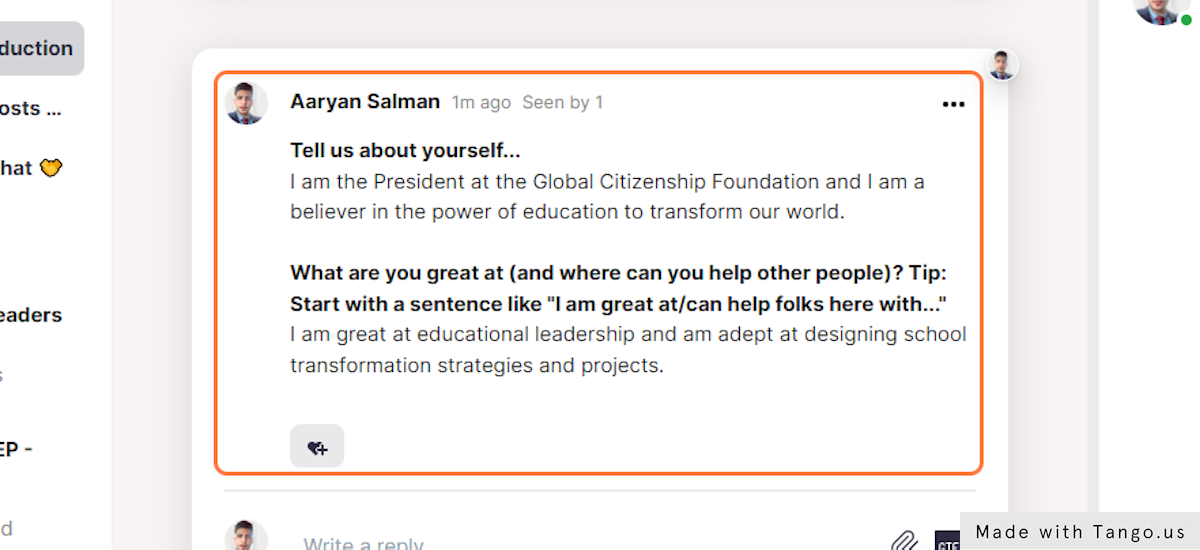
27. Find Yourself in the Directory