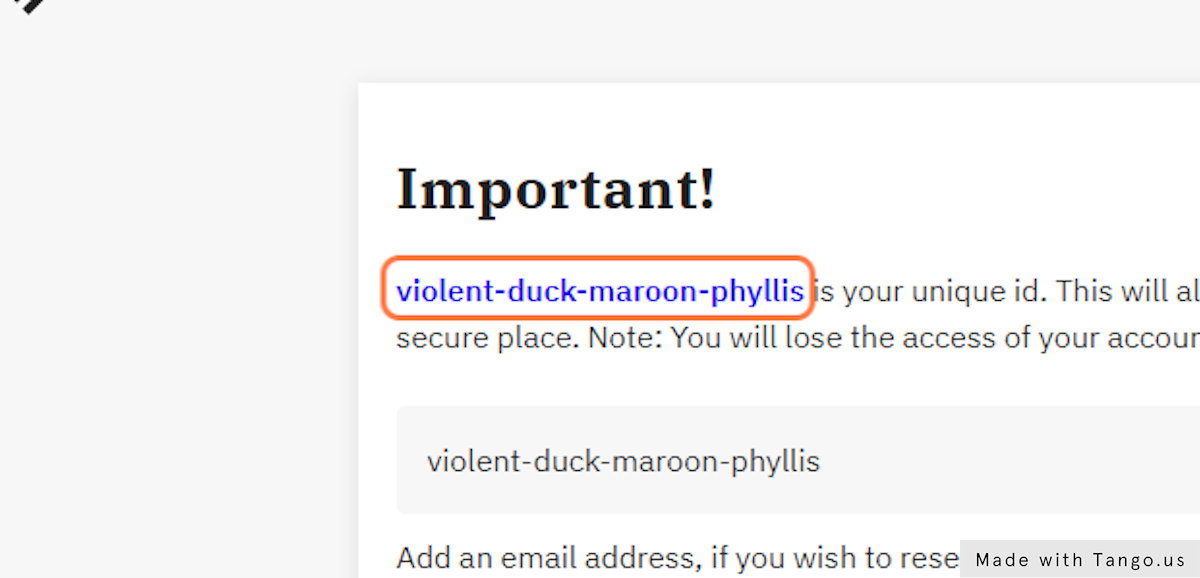FramerSpace Username
FramerSpace Username
When the learners sign up on FramerSpace, a unique username is generated. This is how you can access your username after you have signed up.
1. Go to FramerSpace: Global Citizenship Course (GCF)
2. Click on the icon
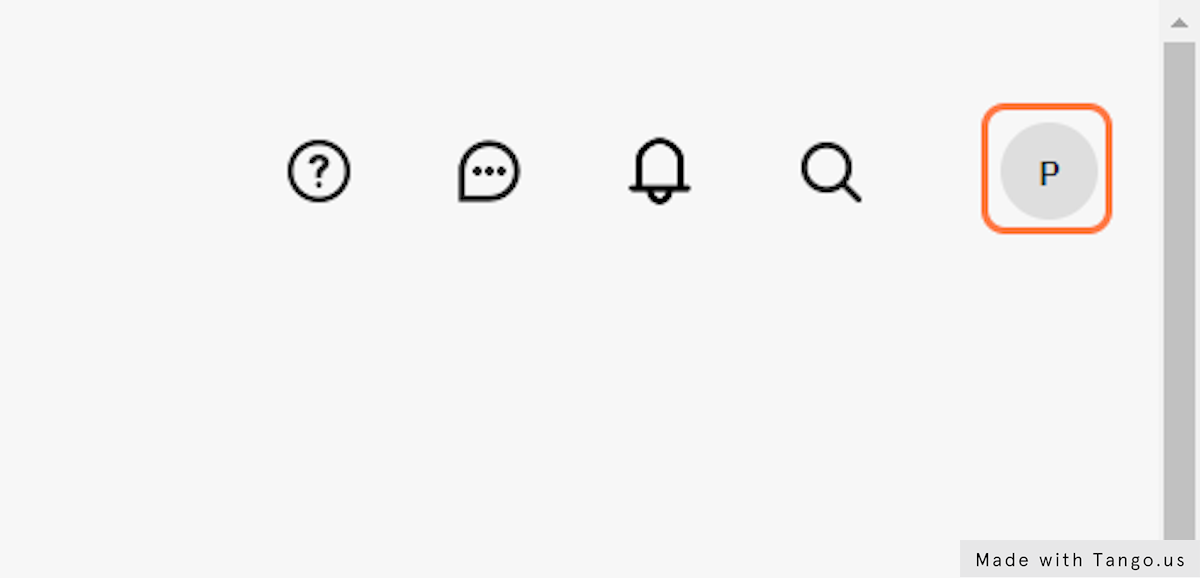
3. Click on Reset Unique ID
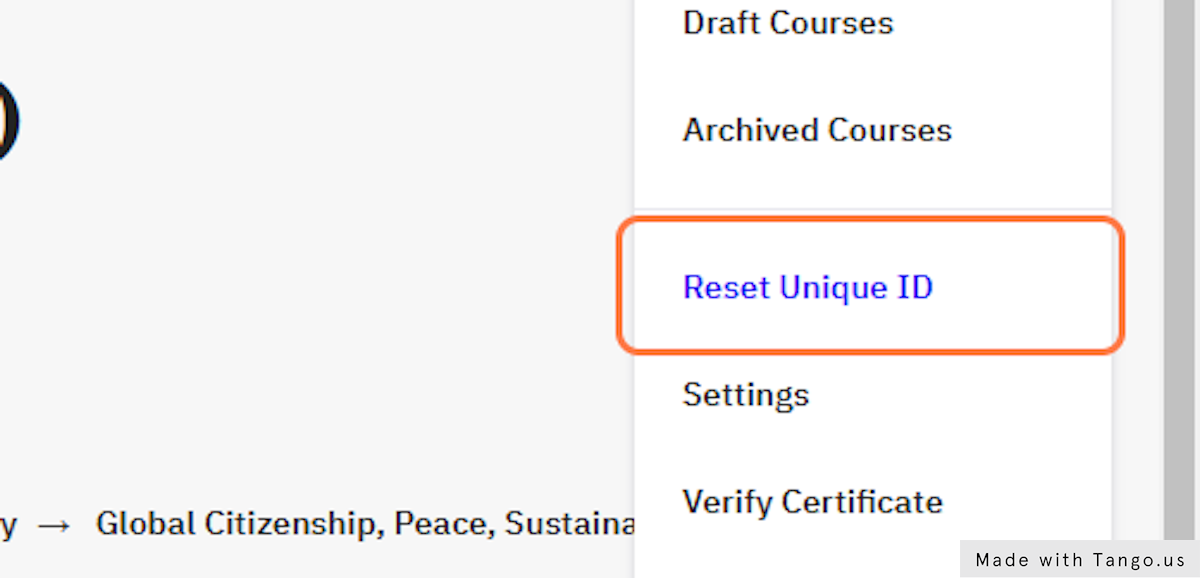
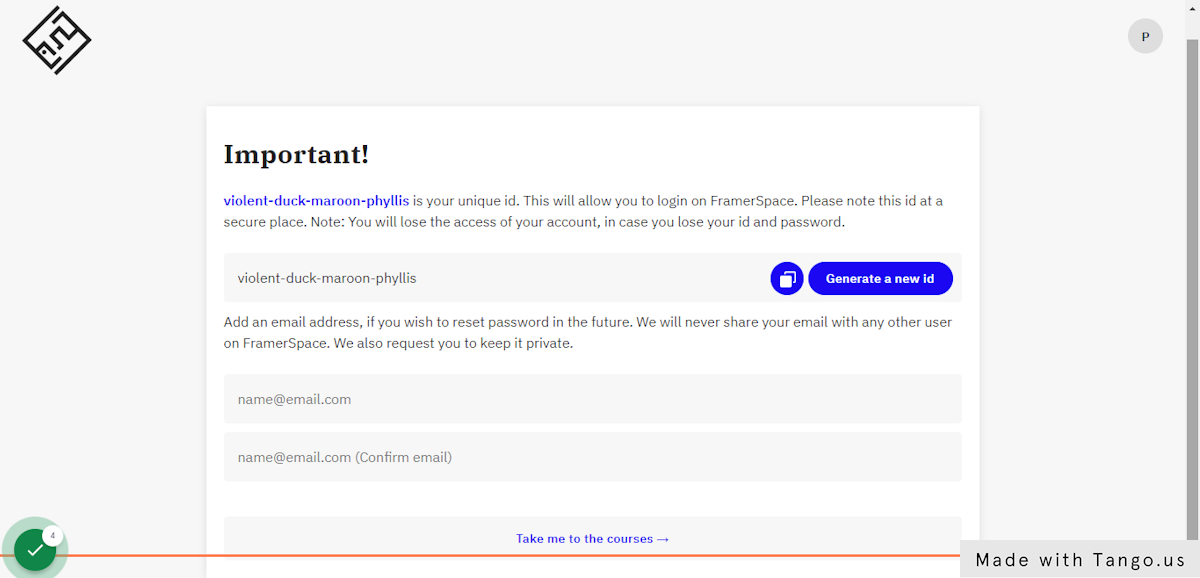
4. The FramerSpace Username
This is the unique id that the learner gets and has to use to log in to FramerSpace. Each leaners's unique id should be written in the FramerSpace Username column on the student information sheet in the school's Project Implementation Tracker.